No More Writing Mistakes with Grammarly
Our webdev team is currently putting the final touches on our Beta Portal. The latest addition will enable the PayPerContent writers to create the article on the Portal itself. You won’t have to upload anything either when you’re done writing. Just click send and grab another task!
As you won’t be using MSWord eventually, we found a way to help you ensure that your article is grammar-error free. We are introducing a cool app that could help you get rid of some basic writing errors.
Grammarly, once installed on your browser, can detect any grammar or spelling mistakes and prompt you to correct as you type.
It’s so easy to use!

First, you need to register.
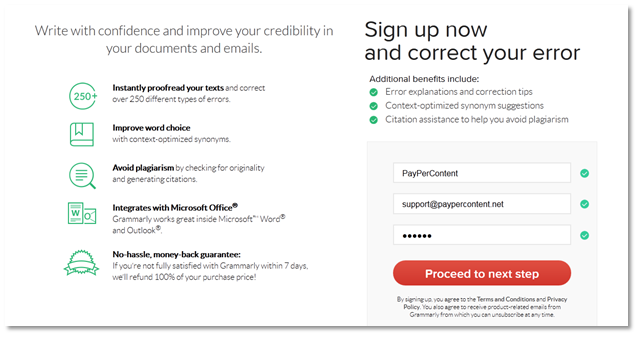
Once registered, decide which browser to use. If you’re using Chrome, all you have to do is enable Grammarly.
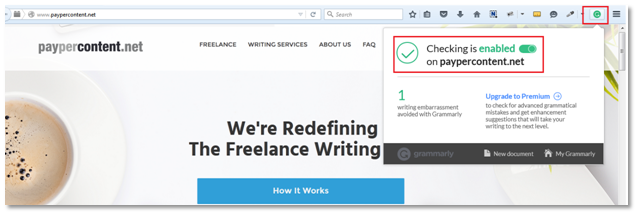
If you’re a Firefox user, go to the adds-on page and search for Grammarly, install and you’re all set!
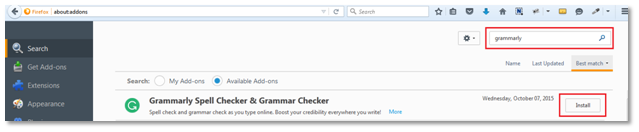
To make sure it’s working properly, draft an email and see how Grammarly does its magic.
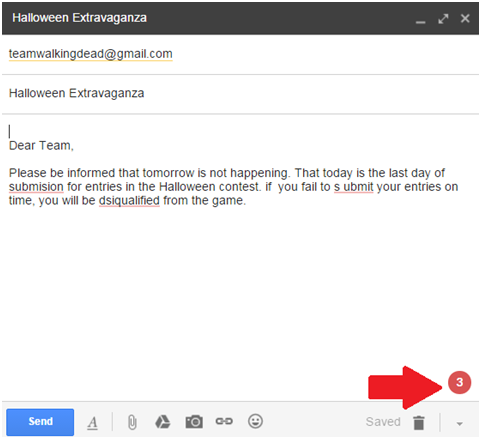
The little Grammarly icon on the bottom right side of the page shows you the errors. Click the icon and you will be directed to another window where you will find the correct term or suggestions.
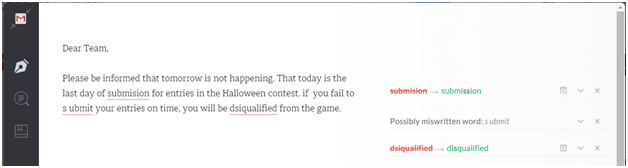
This is how it’s going to look like on Beta Portal when you have Grammarly installed on your browser:
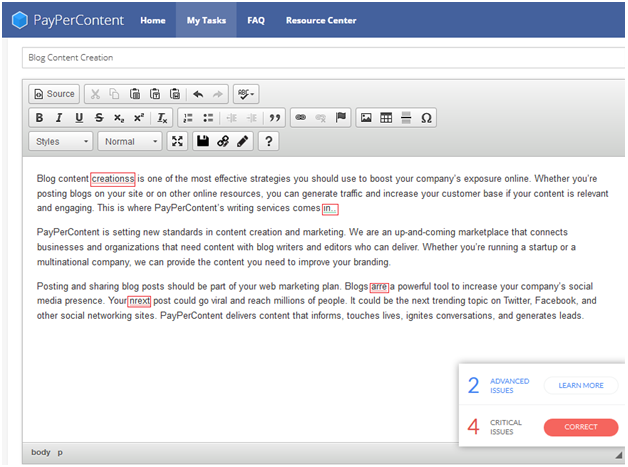
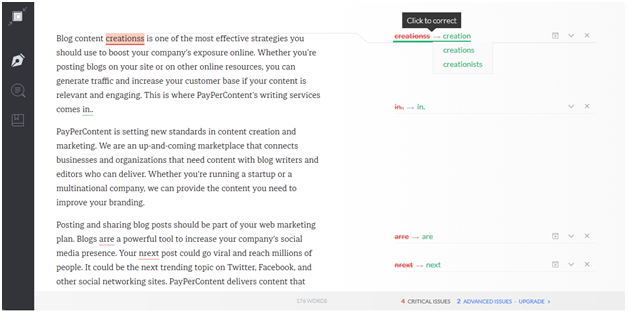
Go install Grammarly and find out how awesome the app is. While you’re at it, do not forget the cardinal rule in writing: Proofreading – once, twice, and thrice – will always ensure an error free article.